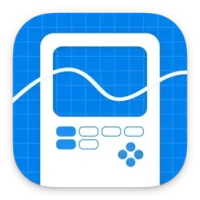Recommended Searches:
Partiful
AFK Journey
Max
Clash of Clans
Mila
UpStudy
MacroFactor
Timeleft
Baby Daybook
Infinite Painter
Peacock TV
Squad Busters
Eggy Party
Honkai
Kingdom Rush 5
Cookie Run

Latest Version
Version
4.6.940
4.6.940
Update
March 23, 2024
March 23, 2024
Developer
Easy to code, ideal for age 4+
Easy to code, ideal for age 4+
Categories
Education
Education
Platforms
iOS
iOS
File Size
434 MB
434 MB
Downloads
0
0
License
Free
Free
Report
Report a Problem
Report a Problem
More About Tynker Junior: Coding for Kidslication
Spark your child's interest in coding with 5 fun coding adventures and 2 brand new creation studios from Tynker. Designed for early learners who are learning to read!
Tynker Junior is the place to be for kids who want to learn to code and get creative. Tynker is the leading K-12 creative coding platform that's got you covered. One out of every three U.S. K-8 schools is using it! Plus, a whopping 100,000 schools worldwide and over 60 million kids from 150 countries have joined in on the coding fun. That's some serious skills right there! Let's code!
Introduce your little ones to the exciting world of coding with Tynker Junior! This fun and interactive app is designed for children aged 4-7, even those still learning to read. With colorful blocks that snap together to manipulate characters, your child will love learning the basics of coding.
Tynker Junior is inspired by the award-winning Tynker program, used by over 60 million kids and 100,000+ schools worldwide. Our user interface has been redesigned to make it easy for pre-readers, with word-free picture blocks, a tap-based interface, friendly voiceovers, helpful hints, and a progression to keep your child engaged.
With 200+ coding challenges, five puzzle-based adventures, and five project creation studios – along with a great video course – your child will have endless opportunities to explore and create with code.
[NEW] All About Computers Video Course
Learn computing basics by watching entertaining and educational videos about how computers work, how the Internet works, good digital citizenship, simple data collection, and more.
[NEW] ART AND MUSIC STUDIO
Generate math art and compose music using a sandbox environment that allows you to create programs using coding skills you have learned.
[NEW] ANIMATION STUDIO
Make interactive animations and tell stories using a set of sandboxes that allow you to create programs with code.
OCEAN ODYSSEY
Learn sequencing and pattern recognition in this fun underwater adventure as you help Gillie the goldfish collect coins!
ROBOTS
Bring wacky robots to life and fix the programming in a robot factory while you learn about events and parameters.
WILD RUMBLE
Help eight endangered animals traverse a jungle path while avoiding obstacles, using counting loops, delays, and parameters.
PUFFBALL PANIC
Help adorable dust bunnies add to their sock collection as you apply conditional loops to navigate a dynamic environment.
SUPER SQUAD
Join the Super Squad and retrieve stolen museum treasure from super villains using conditional logic to handle changing situations.
WHAT KIDS LEARN:
• Understand cause and effect as they use code blocks
• Learn how to solve problems and create programs with code
• Master coding concepts as they complete puzzles and build projects
• Advance to learn about loops, conditional logic, and debugging
• Use code to create animations, stories, music, and math art
SUBSCRIPTIONS
Subscribe to Tynker Junior to access premium content. Choose between the following auto-renewing subscription options:
Monthly Plan - $4.99 per month
Yearly Plan – $49.99 per year
Prices are in USD and may vary by location. Subscriptions will be charged to your credit card through your iTunes account and will automatically renew unless canceled at least 24 hours before the end of the current period.
To cancel a subscription, disable auto-renewal in your iTunes settings and allow the current period to end. Refunds are not available for unused portions of a subscription per iTunes policy. Terms and Privacy Policy: https://www.tynker.com/privacy.
Computer programming is an essential 21st-century skill that kids can start learning at any age. While coding with Tynker, kids apply critical thinking, pattern recognition, focus, problem-solving, debugging, resilience, sequencing, spatial visualization, and algorithmic thinking skills. Tynker’s block coding makes it easy for them to learn conditional logic, repetition, variables, and functions – the same coding concepts used in any mainstream programming language such as Swift, JavaScript, or Python.
Introduce your little ones to the exciting world of coding with Tynker Junior! This fun and interactive app is designed for children aged 4-7, even those still learning to read. With colorful blocks that snap together to manipulate characters, your child will love learning the basics of coding.
Tynker Junior is inspired by the award-winning Tynker program, used by over 60 million kids and 100,000+ schools worldwide. Our user interface has been redesigned to make it easy for pre-readers, with word-free picture blocks, a tap-based interface, friendly voiceovers, helpful hints, and a progression to keep your child engaged.
With 200+ coding challenges, five puzzle-based adventures, and five project creation studios – along with a great video course – your child will have endless opportunities to explore and create with code.
[NEW] All About Computers Video Course
Learn computing basics by watching entertaining and educational videos about how computers work, how the Internet works, good digital citizenship, simple data collection, and more.
[NEW] ART AND MUSIC STUDIO
Generate math art and compose music using a sandbox environment that allows you to create programs using coding skills you have learned.
[NEW] ANIMATION STUDIO
Make interactive animations and tell stories using a set of sandboxes that allow you to create programs with code.
OCEAN ODYSSEY
Learn sequencing and pattern recognition in this fun underwater adventure as you help Gillie the goldfish collect coins!
ROBOTS
Bring wacky robots to life and fix the programming in a robot factory while you learn about events and parameters.
WILD RUMBLE
Help eight endangered animals traverse a jungle path while avoiding obstacles, using counting loops, delays, and parameters.
PUFFBALL PANIC
Help adorable dust bunnies add to their sock collection as you apply conditional loops to navigate a dynamic environment.
SUPER SQUAD
Join the Super Squad and retrieve stolen museum treasure from super villains using conditional logic to handle changing situations.
WHAT KIDS LEARN:
• Understand cause and effect as they use code blocks
• Learn how to solve problems and create programs with code
• Master coding concepts as they complete puzzles and build projects
• Advance to learn about loops, conditional logic, and debugging
• Use code to create animations, stories, music, and math art
SUBSCRIPTIONS
Subscribe to Tynker Junior to access premium content. Choose between the following auto-renewing subscription options:
Monthly Plan - $4.99 per month
Yearly Plan – $49.99 per year
Prices are in USD and may vary by location. Subscriptions will be charged to your credit card through your iTunes account and will automatically renew unless canceled at least 24 hours before the end of the current period.
To cancel a subscription, disable auto-renewal in your iTunes settings and allow the current period to end. Refunds are not available for unused portions of a subscription per iTunes policy. Terms and Privacy Policy: https://www.tynker.com/privacy.
Computer programming is an essential 21st-century skill that kids can start learning at any age. While coding with Tynker, kids apply critical thinking, pattern recognition, focus, problem-solving, debugging, resilience, sequencing, spatial visualization, and algorithmic thinking skills. Tynker’s block coding makes it easy for them to learn conditional logic, repetition, variables, and functions – the same coding concepts used in any mainstream programming language such as Swift, JavaScript, or Python.
Rate the App
Add Comment & Review
User Reviews
Based on
No reviews added yet.
Comments will not be approved to be posted if they are SPAM, abusive, off-topic, use profanity, contain a personal attack, or promote hate of any kind.
More »










Popular Apps

Water Connect FlowIEC Global Pty Ltd

Car Mechanic Job: SimulatorCar Simulator Crafting & Building FPS Arcade Games

Warlords of AternumInnoGames GmbH

My Singing MonstersBig Blue Bubble

School PlannerAndrea Dal Cin

Standoff 2Axlebolt

King of ThievesZeptoLab

Toy Defense Fantasy — Tower Defense GameMelsoft Games

HAWK – Alien Arcade Shooter. Falcon SquadMy.com B.V.

Battlelands RoyaleFutureplay
More »










Editor's Choice

Hopeless Land: Fight for SurvivalHK HERO ENTERTAINMENT CO.,LIMITED
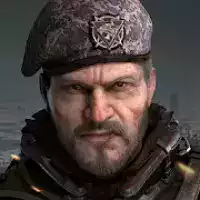
Last Shelter: SurvivalLong Tech Network Limited

Toy Defense Fantasy — Tower Defense GameMelsoft Games

Warlords of AternumInnoGames GmbH

Vikings: War of ClansPlarium LLC

King of ThievesZeptoLab

MachinariumAmanita Design

Egg WarsBlockman Go Studio

Murder in the AlpsNordcurrent

Battlelands RoyaleFutureplay