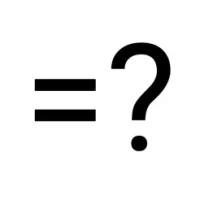Recommended Searches:
Partiful
AFK Journey
Max
Clash of Clans
Mila
UpStudy
MacroFactor
Timeleft
Baby Daybook
Infinite Painter
Peacock TV
Squad Busters
Eggy Party
Honkai
Kingdom Rush 5
Cookie Run

Latest Version
Update
September 30, 2023
September 30, 2023
Developer
Kravcov Denis
Kravcov Denis
Categories
Education
Education
Platforms
Android
Android
Downloads
1
1
License
Free
Free
Report
Report a Problem
Report a Problem
More About Smart Timetablelication
Smart Timetable is the perfect app for school, college or university. Keep track of classes and add tasks to your week's schedule with ease.
Features:
- No boring ads.
- Multiple schedules at once.
- Rotating schedule support.
- Schedules for 1, 2, 3, or 4 weeks.
- Today widget with countdown timer.
- Lesson and assignment notifications.
- Photos, videos, audio for your tasks.
- Sending schedules to friends and coworkers.
- Chart with useful info about your schedules.
- The app is available for Wear OS.
• No boring ads
Smart Timetable is completely ad-free, which makes creating schedules and tasks very easy and convenient.
We strive to ensure that our users have a better user experience so that they have more valuable time to devote to their routine and planning, instead of viewing unnecessary and annoying ads.
• Multiple schedules at once
You can create any number of schedules and timetables, easily switch between them, manage and customize them.
School, university, gym, and everything else all in one app, always at your fingertips
• Rotating schedule support
A personal shift calendar can be generated in just seconds!
You can add customized shifts easily. When editing your shifts, you can select a range of days to set. This allows you to create your schedule (roster, planner) in a few seconds.
A calendar can now be created for nearly any shift.
You can also add weekends and holidays which will shift your schedule.
• Schedules for 1, 2, 3, or 4 weeks
With Smart Timetable, you can easily create schedules perfect for any educational institution like a school, university or college.
The application supports weekly, two-weeks three-week, and four-week schedules.
It's also ideal for distance learning at home
• Today widget with countdown timer
You can place a convenient and functional widget on your screen that will display your schedule and tasks. In addition, it will show a countdown to the end of the class.
You won't have to count in your head to know how much time is left - just look at your phone screen to find out.
• Lesson and assignment notifications
Get notifications for your classes and tasks.
Set your pickup time and always be aware of what's going on in your timetable
• Photos, videos and audio for your tasks
Are you in the classroom and need to quickly add a photo to your subject or file?
You can do this in the Smart Timetable app.
Attach any file to your classes and assignments and keep them handy.
• Sending schedules to friends and co-workers
Did your friend not have time to create their own school schedule?
No problem! You can help them by sending them your schedule using a code, a link to the web version or through other convenient options.
• Chart with useful info about your schedules
With the Smart Timetable app, you'll have all the information about your activities at hand, all the time.
All this is displayed in a convenient chart
Privacy policy: https://smart-timetable.app/docs/privacy-policy.html
Terms of use: https://smart-timetable.app/docs/terms-of-use.html
- No boring ads.
- Multiple schedules at once.
- Rotating schedule support.
- Schedules for 1, 2, 3, or 4 weeks.
- Today widget with countdown timer.
- Lesson and assignment notifications.
- Photos, videos, audio for your tasks.
- Sending schedules to friends and coworkers.
- Chart with useful info about your schedules.
- The app is available for Wear OS.
• No boring ads
Smart Timetable is completely ad-free, which makes creating schedules and tasks very easy and convenient.
We strive to ensure that our users have a better user experience so that they have more valuable time to devote to their routine and planning, instead of viewing unnecessary and annoying ads.
• Multiple schedules at once
You can create any number of schedules and timetables, easily switch between them, manage and customize them.
School, university, gym, and everything else all in one app, always at your fingertips
• Rotating schedule support
A personal shift calendar can be generated in just seconds!
You can add customized shifts easily. When editing your shifts, you can select a range of days to set. This allows you to create your schedule (roster, planner) in a few seconds.
A calendar can now be created for nearly any shift.
You can also add weekends and holidays which will shift your schedule.
• Schedules for 1, 2, 3, or 4 weeks
With Smart Timetable, you can easily create schedules perfect for any educational institution like a school, university or college.
The application supports weekly, two-weeks three-week, and four-week schedules.
It's also ideal for distance learning at home
• Today widget with countdown timer
You can place a convenient and functional widget on your screen that will display your schedule and tasks. In addition, it will show a countdown to the end of the class.
You won't have to count in your head to know how much time is left - just look at your phone screen to find out.
• Lesson and assignment notifications
Get notifications for your classes and tasks.
Set your pickup time and always be aware of what's going on in your timetable
• Photos, videos and audio for your tasks
Are you in the classroom and need to quickly add a photo to your subject or file?
You can do this in the Smart Timetable app.
Attach any file to your classes and assignments and keep them handy.
• Sending schedules to friends and co-workers
Did your friend not have time to create their own school schedule?
No problem! You can help them by sending them your schedule using a code, a link to the web version or through other convenient options.
• Chart with useful info about your schedules
With the Smart Timetable app, you'll have all the information about your activities at hand, all the time.
All this is displayed in a convenient chart
Privacy policy: https://smart-timetable.app/docs/privacy-policy.html
Terms of use: https://smart-timetable.app/docs/terms-of-use.html
Rate the App
Add Comment & Review
User Reviews
Based on
No reviews added yet.
Comments will not be approved to be posted if they are SPAM, abusive, off-topic, use profanity, contain a personal attack, or promote hate of any kind.
More »










Popular Apps

Water Connect FlowIEC Global Pty Ltd

Car Mechanic Job: SimulatorCar Simulator Crafting & Building FPS Arcade Games

Warlords of AternumInnoGames GmbH

My Singing MonstersBig Blue Bubble

School PlannerAndrea Dal Cin

Standoff 2Axlebolt

King of ThievesZeptoLab

Battlelands RoyaleFutureplay

Toy Defense Fantasy — Tower Defense GameMelsoft Games

HAWK – Alien Arcade Shooter. Falcon SquadMy.com B.V.
More »










Editor's Choice

Hopeless Land: Fight for SurvivalHK HERO ENTERTAINMENT CO.,LIMITED
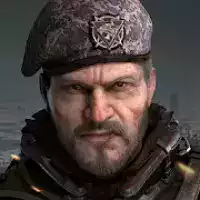
Last Shelter: SurvivalLong Tech Network Limited

Toy Defense Fantasy — Tower Defense GameMelsoft Games

Warlords of AternumInnoGames GmbH

Vikings: War of ClansPlarium LLC

King of ThievesZeptoLab

MachinariumAmanita Design

Egg WarsBlockman Go Studio

Murder in the AlpsNordcurrent

Battlelands RoyaleFutureplay